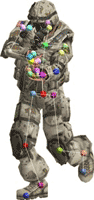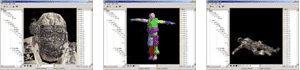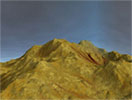|
FPSC Insider is back! Sorry for the short absence last month, but there was more than enough juicy information to make up for it. By now most of you will have a very good idea exactly what FPS Creator will allow you to do. Development on it is still progressing at full steam - we've hired another 3D artist to work on prefabs and entities for us and the new Windows based editors are starting to look really good too. You can view some of the new scenery work-in-progress art to the left of this text. This month we're going to delve a little deeper into the Map Editor itself.
The single biggest issue we had with most other map editors out there is the complexity of them. You literally have to piece rooms together wall by wall, stair by stair and creating a kick-ass looking level is often very difficult, requiring a level of architectural knowledge oft reserved for the CAD world. We have made every effort possible to make the map editing process of FPSC as simple as possible, because this is where you as the game builder will spend the largest portion of your time. All of the key tools have been kept on one screen and at its most basic level there are just two areas: one to select items from and another to paint on.
The "painting" environment is fully 3D. The 3D area sitting comfortably within the Windows based editor and being controlled by the icon/menu panels. As mentioned before the process of creating a level has been made as simple as possible: rather than have to crate every single wall for your room - you can drop entire rooms onto the map. Select a door object and you can punch into the wall of your room and it will re-adjust the walls accordingly and insert the relevant trigger points so the door opens upon approach for example. With a single key press you can move "up" a level in your map, paste a new floor, drop in a stair well and you've now linked your two rooms. If you do not wish to use an entire room prefab, then you can paint directly with just a wall object - each time you place a wall segment onto the map, it will automatically link itself to the wall segment it touches. This works around corners as well and the various painting tools (line, square, circle) allow you to literally paint your map instantly using one of three core types of element: Prefabs, Segments and Entities.
PREFABS
Prefabs are what you typically start with - i.e. a prefab might be a "dungeon" or a "basement". They are typically entire rooms that can be chained together to build your level. You can literally drop in single prefab or say a basement and then test your game and charge around the room.
It would be fair to say that Prefabs are the selections which require the least amount of work to use. The majority of the design has already been done for you and they are an ideal starting place for those very new to game design who just want to be able to drop in an entire corridor section or an ops room. Although they are "easy" to use, prefabs are still intelligent in nature. For example you cannot lay a corridor segment down the middle of a room. You must place prefabs onto grid segments that are empty. A prefab isn't just a single tile segment either - they are large multi-segment, sometimes multi-height blocks. If you could imagine a railway set - the prefabs would be the track pieces, the corners, the surrounding buildings, etc.
SEGMENTS
Segments are used to make Prefabs, they are the "lego blocks" of the FPSC world. However segments are not necessarily just a single mesh at all. A segment might be a flat roof section, or a slanted roof section, or a piece of roof with a chimney in it. All of which might be combined together to form a roof Prefab, or painted onto the map induvidually. Essentially a segment is anything that contributes to a static area of the map. They are entirely indestructable as well, so you cannot destroy a roof segment.
Segments can however contain dynamic elements. For example a typical segment might be a door. It could contain a window which, when shot, shatters. This window would be the dynamic element. You are not limited in your use of segments or where they may be placed. As can be expected - a Prefab maker will be supplied that allows you to link together Segments and save them out again.
ENTITIES
An entity is pretty much everything else used in your game. Entities will be split into core categories to help layout your workspace. Although the category list is not yet confirmed it is likely to be: Players, Enemies, Markers, Scenery and Items.
Players: These are the actual characters you'll play in your game. Enemies: The ones that will try and hunt you down! Markers: An invisible coordinate such as a player spawn position or a transportation node. Scenery: Scene objects such as acid smoke, lazers, curtains, etc. Items: Small objects such as apples, ammo clips, documents, etc.
A good example of the difference between a Segment and an Entity might be a lava pool. The lava itself would be a segment, but you could have a plume of toxic smoke rise from the lava every now and again. This smoke would be an entity included within the lava segment.
LIGHTS
Lights can be either static or dynamic. They are a type of entity and you can move them around, set the colour, strength and other values from the map editor. Using lights you can easily create strip lights, wall lights, door lights, ambient lights, lights that follow the player around and other types. Static lights are burned lights - that is, lights that get baked into the scene when FPSC light maps your level. They are always point lights and there is no (realistic) limit to the number of them you can place in your map. Dynamic lights control the illumination of a scene (you could set the strength of a light to be 0, i.e. off until the player walks into a trigger zone, when it could turn on).
It is important to note that both types of light (static and dynamic) will effect every single entity in the game, lighting up the guns, the people and the objects. A new blending technique will compute the approximate lighting element for the scene, including colour. For example place a red-coloured static strip light in to the left of the player and a dynamic blue light on the right and FPSC will calculate a purple coloured middle point for you. Video cards are usually limited to 8 hardware lights, but this technique means you can place as many of them as you like. As you might expect, the ambience of any light can be controlled via an AI script.
TRIGGER ZONES
As soon as a player enters a trigger zone a change in the game can occur based on an extra zone property that will then be set. Any object that can move can have this zone property. This means you could make a room have a zero gravity effect, floating the player around. Or a trigger zone could be set-up so if you were to aim carefully and fire through a set target, an event could be started. Not only players can use trigger zones, but enemies also. If you are being chased by an enemy down a corridor with a chasm in it, you as the player know to press jump to leap across. The enemy however would fall down the chasm - but perhaps this isn't what you want? Instead you can define a trigger zone that, when reached, forces the enemy to jump so they can continue the chase. Similar zones could allow enemies to climb ladders, use lifts, press buttons, go up ramps, etc.
Another more common use of Trigger Zones would be to create water. When the player enters the water zone the camera can shift differently, the audio files could be played via an underwater EAX filter, the animation changes to include swimming, gravity is altered and perhaps a "breath" counter decreases. Alternatively a trigger zone could activate a wind tunnel - grenades thrown into it could fly back at you, crates and light objects might be ripped off the floor across the room and anythin that zone is effected.
That's all for this month...
The key to maps in FPS Creator is: They can be as big as you need, to make the level as big as you want. We're not going to pretend you can do things like build Far Cry style terrain - remember, FPSC is primarily an indoor experience, there will be no "hills" to wander over. That doesn't mean you cannot create street scenes like those used in Return to Castle Wolfenstein of course - that isn't Terrain, it's just excellent map design - something we hope to make as easy as possible for you to achieve.
|