
December 2008

Christmas is the season of goodwill, merriment and...stress! I love Christmas, it is mandatory in our household and a necessary trait to survive to the end of the year. Fortunately I have planned ahead, as things are already starting to fall apart. The games I ordered online in early November have not arrived, or are out of stock. Remember that although retailers promise fast turnaround, they cannot chase lost orders with the UK Post Office for 21 days. On December 1st, I can ensure my games get sent out again in time for Christmas.
Being well prepared, I have bought the family presents. Little did I realise Alistair Darling was about to reduce VAT! Despite missing out on this little bonus, overall I am more content that I am well prepared and able to enjoy the festive season. On Monday December 1, The Game Creators' products will be reduced accordingly, where VAT is applicable.
If you are thinking of buying from The Game Creators, or getting somebody to buy for you, bear my experiences in mind. If DarkGAME Studio or the FPSC Tutorial DVD is on your list, order immediately as these are physical products that need shipping. Many of our products are downloadable, which gives you a little more time but make sure you get your order in before the rush! When all else fails Game Creator Store points are the perfect solution, allowing the recipient to order what they want, when they want, stress free.
Taking a few minutes out to relax, we have another bumper newsletter. Once you have dutifully voted for Social Arcade on Facebook, there is news on the updated release of DarkGDK.net, a new model pack for FPSC and an update to Dark Lights. If like many of our readers you look forward to the tutorials, watch out for the massive trueSpace tutorial from Vickie Eagle, the huge CharacterFX lesson from Andrew Vanbeck, and the incredible volume of video tutorials from Daniel Foreman.
Wishing you a productive end to 2008, and hoping to serve you again in 2009,

contents
(1) DarkBASIC Pro (2) Hands On DBPro (3) Social Arcade (6) FPSC News (7) TGC Store (8) FPSC Compo (9) DarkGDK.net (10) Interview - Lee Bamber (11) Text Adventure Competition (12) DBP Tutorial (13) TS7.6 Tutorial (14) Dark Lights (15) Videos (16) PlayBasic (17) Winner (18) Outro
Video tutorials for DarkBASIC Professional

DarkPRINCIPLES is a video series by Daniel Foreman. It is essentially a wealth of DarkBASIC Professional tutorial videos. The three series' highlighted here concentrate on basic commands, keyboard input, and the composition of a forest scene using DB Pro with TreeMagic G3.
Number Guessing Game
Tutorial - Number Guessing Game
Using the example of a number guessing game, Daniel introduces many of the basic concpets required to start building bigger projects. The introduction of variables and decision-making are amongst the areas covered.
The full-sized video tutorial is accessible here:
Tutorial - Keyboard Input
Keyboard Input
This is a relatively quick tutorial which covers the various different ways to accept and process user input from the keyboard. It starts with the absolute basics in order to introduce the principles, and covering the alternatives over three video sections. The first one can be seen here, the full keyboard input series is as follows:
Tutorial - Keyboard Input
TreeMagic G3 and DarkBasic Professional
Tutorial - DBPro and TreeMagic G3
This third series of videos works with TreeMagic G3 to build an entire forest. Again, it starts with the absolute basics, detailing the installation and setup of G3 before going on to create the trees and finally write the code that will produce a full forest that you can fly around. The video opposite shows the final result, the lessons that lead to this are listed below:
DBP + Treemagic - Introduction
DBP + Treemagic - Transparency
DBP + Treemagic - Loading trees in DBP
Hands On DarkBASIC Professional - Down in Price
 Volumes One and Two of Hands on DarkBASIC Professional are now reduced in price, and available for £29.50 each. (€37.99 EUR, $47.99 USD).
Volumes One and Two of Hands on DarkBASIC Professional are now reduced in price, and available for £29.50 each. (€37.99 EUR, $47.99 USD).
Volume 1
Find out how to produce anything from a simple guessing game to a two-player, animated sprite space game. Use 3D positional sound and video. Create games that use the mouse or a joystick.
Fundamental software design and implementation is also covered. Find out how to design and create modular programs, how to create test data and construct software using bottom-up and top-down methods. Use arrays, files, and record structures.
The hands-on approach used throughout the book means that most of your time is spent at the computer creating programs. The numerous examples and exercises (with solutions included) lead you through both the basics and subtleties of the language. There are several complete games for you to study and modify.
![]() //www.thegamecreators.com/?m=view_product&id=2000&page=Hands
//www.thegamecreators.com/?m=view_product&id=2000&page=Hands
Volume 2
Volume 2 takes it to the next stage offering an in-depth look at all of the 3D related command sets. Everything from 3D terminology and navigation, to Camera work, Lighting, Meshes and Limbs, Texturing, Collision and more. As with its predecessor this book is truly massive in both scope and in size. There are over 720 large-format pages (the book measures 11.5" x 8") and everything is detailed through clear explanations, example code, notes, screen shots and illustrations.
![]() //www.thegamecreators.com/?m=view_product&id=2000&page=Hands
//www.thegamecreators.com/?m=view_product&id=2000&page=Hands
3D Entertainment Summit
3D is the revolution, and you are already part of it! In fact, the 3D entertainment Summit has been planned in order to discuss the future of this technology in the film, video game and home entertainment arenas. DarkBASIC Professional is already part of the revolution, incorporating Stereoscopic 3D commands in the latest update to the language.
3D Technology has become a competitive and influential force in the entertainment industry. As industry insiders are well aware, 3D Entertainment has earned a coveted place in the film, video gaming and home entertainment markets. Many of the major studios and prestiged filmmakers have not only embraced this technology but have committed to incorporating 3D as part of their artistic and long-term economic plans.
![]() You can find out more about just how seriously the industry is taking 3D as the future at the 3D Entertainment Summit website.
You can find out more about just how seriously the industry is taking 3D as the future at the 3D Entertainment Summit website.
Facebook's Social Arcade


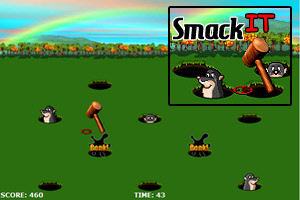

It goes without saying that the first message we
need to convey regarding Facebook is: VOTE NOW! If you are reading this in November, you still have the opportunity to vote for Social Arcade and help us to get funding to the tune of $250,000. In development terms this would amount to an incredible amount of features and the ability to promotoe Social Arcade and make it the success it deserves to be.
Back in the development lab, Dave Milton has incorporated a vast array of new features and game-types since we last updated you, including:
- High Score tables. Challenge your friends to beat your accomplishments. Each game you make has its own high score table, allowing you to make a new creation if your friends are beating you at your own game!
- Bird Hunt and Bird Hunt II. This genre allows you to create shooting gallery styled games, with everything from the mandatory ducks to flying pigs!
- Smack It! If you've ever played Wack-A-Mole, you'll know how addictive it can be. This version adapts to your skill level, making sure every game is as enjoyable as the last.
Watch out for the soon-to-be-released racing genre, allowing you to build tracks and race against friends in challenge mode. Record your best time, and then let your mates compete against a ghost car representing your lap.
News from the World of FPS Creator

 Cartoon Fantasy Pack
Cartoon Fantasy Pack
The Cartoon Fantasy Pack contains everything you need to make a colourful and vibrant cartoon style fantasy setting. If you love medieval games, and have a passion for cartoon-styled games, this pack is for you. You can expect this new set of resources to be made available early in December, you can pre-order the pack now for online delivery as soon as it becomes available.
Everything you need to make a medieval cartoon setting is included and contains:
- 13 Monsters
- 7 Medieval Townsfolk
- 17 buildings
- 2 Trees
- 3 Fences
- 2 Weapons (1 knights arm, with sword), plus 1 bonus Monster Arm with a crazy weapon! - play as a Monster!



All you need is a little imagination and in minutes you will be putting together a fun world full of characters. Imagine a small fantasy village where townsfolk are going about their everyday lives, when minutes later, a band of goblins invade the village. The villagers are aided by the friendly giant ogre character, and you the player must choose which side you are on!
The Game Creator Store - New Additions

Small changes are made to The Game Creator Store often, seamlessly through the online delivery of the content. For example, have you noticed that the main page now has a featured artist? You can view the work of a different artist by logging in each day.
Plans are afoot to deliver the next version of The Game Creator Store in the new year. Testing will be carried out through December around a number of new features:
- Wish List. This is a feature that was requested at the convention earlier this year. Select items that you have an interest in, and may want to purchase at a later date.
- Search Box with instant results.
- Faster searching
- Support for a wider range of formats. These will include Torque (DTS format) and XNA (X format with alternative approach to animation).
- Application compatibilty - details on which game engines have been tested with the product. This will include DarkBASIC Professional, GDK, FPSC, FPSC X10, Torque, XNA and standalone (for music etc).
Did you know that The Game Creator Store includes not just FPSC Entities and segments, but also music, sky boxes, applicatons, models and photos? ![]() Each month the Game Creator Store grows as our approved artists upload their latest offerings. Start up your store (through FPS Creator or the standalone version) to see these and many more.
Each month the Game Creator Store grows as our approved artists upload their latest offerings. Start up your store (through FPS Creator or the standalone version) to see these and many more.
 Pylon
Pylon
Making scenes look natural is a challenge. Items such as this pylon add realism through subtle additions to the scene.
A broken pylon is also available to complement this model.
 Pitchfork
Pitchfork
An old rusty pichfork that can be used as a melee weapon.
A simple script is also provided to use this item as static scenery in your game.
 Gallows
Gallows
This is a low-poly model of gallows, awaiting the next victim.
Medieval courtyard scenes would benefit from additional scenery such as this sombre piece.
 Well
Well
A simple well with roof over the top. Plenty of texture detail including climbing moss make this a beauifully crafted addition to a suitable scene.
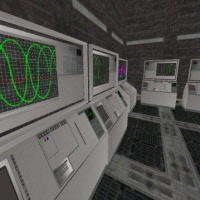 Control Console
Control Console
This control console has a semi-transparent screen for added visual effect.
All of the above models are available to purchase and download through the inbuilt Game Creator Store in FPS Creator, and also using the standalone store for other game-making tools.
The BIG FPSC Christmas Competition

Last month the Big FPSC Christmas Puzzle Competition was announced. This is a small reminder that you still have plenty of time to enter, and there are lots of prizes up for grabs:
- Printed & bound copy of the Community Guide by Nickydude.
- Atmospheric Sounds Pack By Nickydude.
- Unreleased sound pack of Voices (including Child, Demon & Robot) by Nickydude
- Chainsaw Brute by Bond.
- Over 4000 Store Points by TGC (yes, that's over four thousand!)
- An exclusive texture pack by Henry Ham.
- Sci Fi segment pack by Henry Ham.
- Model Pack 8 [Dark Egypt] + Bonus by Rosstradamus
- Model Pack 17 by Bond
- Model pack 18 by Bond
- A $20 store voucher courtesy of Black Draco Games
- Rolfy's Weather System
- Any 3 of Errant A.I's store models
- A pre-paid 60 day time card for City of Heroes [Requires City of Heroes to play].
- Inspire! Model Pack 1
These prizes will be distributed amongst the winners.
Competition Theme
Puzzle
Something, such as a game, toy, or problem, that requires ingenuity and often persistence in solving or assembling.
Your FPS Creator game for this competition must be in the form of a puzzle, or series of puzzles, across 5 rooms. In each room, there must be a puzzle to solve, which allows access to the next one. Room 5 will conclude the game by solving the final puzzle. It's up to you how you interpret this brief, and create the most interesting game for the competition.
The Rules
The competition starts November 1st 2008 and will end 31 December 2008 12.00 midnight GMT. There are a few rules that will apply as outlined here, full rules are in the forum thread.
- All entries MUST be done on an un-modded version of FPSC. No mods, no external .dll files.
- All entries must be done in X9 (V1.xx).
- You may use custom media; to include entities, segments, sounds, music, and scripts, etc. Just remember that all the levels will be made public once the competition has been judged.
- There will be NO stealing, pirating, or unauthorized borrowing of media/music/or scripts to be used in your level. If this is discovered, you will be automatically disqualified and possibly banned from the forums.
- Your level must be in an installer or a compiled .exe; no .FPM files will be accepted. The file size limit is 200 MB;
- Remember that all forum rules apply in respect of content and the audience age range
![]() Yes folks, clear your Xmas schedule because this is going to be a biggie! Keep checking on the competition thread for full details and forum chat.
Yes folks, clear your Xmas schedule because this is going to be a biggie! Keep checking on the competition thread for full details and forum chat.
DarkGDK.net Revamped and Re-released
The ease of DarkBASIC Professional with the power of Visual Basic.NET and C#.NET
DarkGDK.NET is now available to pre-order. The new version contains many improvements, including:
- No requirement to authenticate your applications. This will be a familiar ring to developers using previous versions of the toolkit.
- Lots of examples and tutorials to get you started straight away using your favourite .NET language.
- Both CSharp.NET and Visual Basic.NET use a project template allowing you to start developing your program without the need for object library referencing and setting up.
- Place a ctlDarkGDKViewport control straight onto your Winforms application and setup the properties to configure your application without any required programming.
- The toolkit now unifies all of the original functionality of previous versions into a neat and powerful set of .NET classes allowing you to program using modern OOP principles.
- No need for remembering Object, Image and Bitmap ID numbers.
- Standard Merge Module for your application deployment requirements allowing you to build Setup Projects for your applications without any need to know where components have to be installed.
- Detailed help documentation on all of the supported classes and tutorials, making your adventure into the new toolkit, easy and productive.
The DarkGDK.NET toolkit supports the following compilers -
- Microsoft Visual Studio .NET 2005 & 2008
- Microsoft Visual Basic.NET Express Editions
- Microsoft Visual C#.NET Express Editions
- Microsoft .NET framework 2.0 and above
Now you can take full advantage of the game engine that powers DarkBASIC Professional from within any of the Visual Studio .NET Express or Visual Studio .NET Professional environments, with the DarkGDK.NET. A whole new world of possibilities can be opened up by combining the features that both Visual Basic.NET and C# offers, and the power of the DarkGDK.NET. The GDK brings the flexibility of the DarkBASIC Professional engine to the world of .NET development while still retaining the ease of use that DarkBASIC Professional offers.
Developing games with the DarkGDK offers many benefits:
- Royalty Free License available
- Near native execution speeds comparable with C++.
- Amazingly small executables. EXE file sizes start from 3 to 5k, a typical starting size for .NET based executables.
- Significantly faster compile times and easier debugging (dependant on compiler used)
- Use virtually all of the commands and functions found in DarkBASIC Professional
- Combine all of this with the features that .NET development offers such as the chance to use object oriented code, an industry standard syntax, well developed compilers and IDEs.
- All game commands are covered: joystick handling, keyboard input, music, sound and animation as well as the 3D game engine.
- All the benefits of a .NET compiler and language structure / syntax found with Visual Basic.NET and C#. All with the functions and features of DarkBASIC Professional
- A great way to get into .NET development. And take advantage of using .NET GUI components such as WinForms.
![]() Go to the DarkGDK.net pages now to get the full details, and to pre-order for just £20 GBP ($30 USD, €25 EUR). This licensing fee gives you the freedom to sell the games and applications you make.
Go to the DarkGDK.net pages now to get the full details, and to pre-order for just £20 GBP ($30 USD, €25 EUR). This licensing fee gives you the freedom to sell the games and applications you make.
![]() In addition, there is also a combined DarkGDK and DarkGDK.net license bundle available for £35 GBP ($50 USD, €40 EUR). Again, this great deal provides the royalty-free licenses required to sell your games.
In addition, there is also a combined DarkGDK and DarkGDK.net license bundle available for £35 GBP ($50 USD, €40 EUR). Again, this great deal provides the royalty-free licenses required to sell your games.
Lee's Interview of the Month
There has been significant interest in The Game Creators of late from many different angles. This can be attributed to a number of developments, from Social Arcade on Facebook to FPS Creator X10 progress, DarkGDK and involvement with other companies such as Intel, NVIDIA and Stereoscopic technology with Meant To Be Seen. Some of the questions and answers that have materialised are presented here, giving you a deeper insight into The Game Creators, and more specifically Lee Bamber himself.
How did you make your way into creating making game making software?
My uncle got me into computers, and making computer games. I was nine years old at the time and I called him Mad Malc, probably on account of him trying to make a game inside 3 Kilobytes of memory! I used to visit and play on his extremely expensive computer (this was over two decades ago), and this naturally led onto wanting to play more games than actually existed. It did not take very long before I started making games, and then the tools to make the levels of those games, and then more tools to create other parts of the game and so on, for the next twenty odd years to where I am now.
What kind of an education did you need?
Completely self taught. I just needed the interest to hold long enough to make something cool happen on the screen, and then if you're lucky, you get hooked. By the time I started college and then uni, I pretty much knew all I needed to make games and tools. The academics was just icing on the cake, and gave me a more professional edge.
How much can you expect to earn as a games developer?
Salary depends on where you work in the world and what your job description is. The last time a survey was carried out, you could expect to start off as a games programmer at around £17K ($34K) and if you're the top of the tree in an elite studio a good deal more. Games coding commands the best starting salaries, but producers get the most longer term and the industry is such that you can learn one while working as the other.
How did you start?
I started by writing games and tools in my spare time, and then attended five years of college and a tiny bit of university, then put all the games I had made up to that point on a CV and used it to get a job working for a Software Publisher (Europress- Rick actually interviewed Lee for the job at the time - Ed). I worked there for five years, and then moved onto some contract work and finally set up what was to become The Game Creators in 1999 (Lee then interviewed Rick! -Ed). I haven't looked back.
Is it an interesting career?
Whether programming is interesting entirely depends on when you ask the question. One day it's the best job in the world and you're on cloud nine, and another day you are questioning the wisdom of switching the computer on in the first place. The latter is usually as a result of an unscheduled operating system crash, and subsequent loss of a month's work. On the whole, and taking the last ten thousand days into account, I would say it is more interesting than not, and three times better than any other job I would care to do.
How did you start The Game Creators?
I wrote a little programming language back in the twentieth century called DarkBASIC, which I believe was the first 3D BASIC for the PC and as such got an almost immediate following of users who liked the ease and power it provided. The company I incorporated to sell this product was called Dark Basic Software Ltd, which was later renamed to The Game Creators because each time we introduced ourselves people would think we were part of some evil cult.
Where do you find your career now?
My career is what I would happily describe as stable. I am almost exactly where I would have myself be. Maybe I would choose a bigger house and a helicopter to play with, but career-wise it's just right. Having been employed as a dish washer, mucking out waste tanks, peeling onions and a few other side jobs, I am quite happy to find myself with a job that lets me drink tea, do a little coding and explore that wonderful universe I call the imagination.
Where do you hope to find yourself in the next 5-10 years?
I dare I will still be creating and maintaining game creation tools. Thanks to a great team, and an amazing community behind us, I see no reason why The Game Creators cannot continue to build on the successes of the past, and innovate new solutions as the technology changes around us.
Just how hard can the job become?
I would have to say that programming is hard and repetitive. Make no illusions about the fact that as you climb the ladders of development, the rungs are sometimes very hard, and sometimes impossible to grasp. Not that hard is a negative. What you might call hard and difficult, I would call formidable and challenging. What you might consider repetitive and boring, I would call the application of proven methods to achieve my goals quickly and efficiently. In both respects, the job is hard and repetitive, and it is also easy, and constantly changing too. It has a little bit of everything, and the only way to know for sure what it all means is to come see for yourself.
Would you trade your job for any other, and if so which one and why?
Perhaps when I am older I will trade in my job for a bowl of rice and take up deep thinking on a mountain somewhere. As much as the job is exciting and rewarding, it is pretty much non-stop too. Burn-out is not a question of IF, more a question of WHEN, and it is all too easy to have too much of a good thing. If I could have this job, but more relaxing, I would swap for that, but somehow I don't think it would be for me.
What would you look for in an employee, what characteristics do you find yourself having?
I value the characteristics I recognise in myself that allow me to do what I do, and so I look for those traits in others. I would place 'effort' very high on my list. A willingness to stick at something and see it through can be a powerful force for good when all other faculties fail you. Self-motivation is a big plus, being able to forgo the need for external validation, and skip right to the part where it's up to you to make it happen. There are other aspects, but they all run along the same theme. I may glance at the skills and qualifications of an individual written down on paper, but I would respond more to what they have achieved and how they went about achieving it. Above all these considerations of course, the ideal candidate would have to utterly enjoy what they do. It is perhaps from this energy that all other virtues draw their power, and if I meet someone who is enthusiastic about their craft, it is ten times easier to hire them than a candidate who isn't.
Lee's webcasts on MSDN
Lee continues his series of webcasts in December, illustrating exactly how to create a game in DarkGDK. The next three dates are as follows:
- Thursday 4th December : The Enemies
- Thursday 11th December : Explosions, Effects and Information Displays
- Friday 12th December : Finalizing Levels, Testing and Polish
2008 Text Adventure Competition Winners
By Matt "Rock" Terzi
![]() We just wrapped up the 2008 TGC Text Adventure Competition and it was a lot of fun. The competition thread for anyone who missed the event or wants to download the winning games is here. We had six great entries this year and one of them in particular, a game called "Vigilance" made by Darth Kiwi, swept the awards across the board. Here are the winners and what they won:
We just wrapped up the 2008 TGC Text Adventure Competition and it was a lot of fun. The competition thread for anyone who missed the event or wants to download the winning games is here. We had six great entries this year and one of them in particular, a game called "Vigilance" made by Darth Kiwi, swept the awards across the board. Here are the winners and what they won:
"Darth Kiwi" - 6,750 store points.
Darth Kiwi's entry won the grand prize (4,000 points), the Poet Laureate award (2,000 points), and the Story Development award (750 points), as well as several other "Kudos" awards that aren't affiliated with store point prizes. Very impressive and the best game I've seen in three years of hosting this competition.
"bmaczero" - 1,000 store points.
This entry won the Originality award with an entry that featured a playable TGC forum set in a virtual reality world. If Rich wants new ideas for Apollo he should see this game!
"Seppuku Arts" - 500 store points.
Pulse won Seppuku the Writing Ability award.
Jeku and Dazzag did extraordinary jobs helping me judge these entries, and I'm happy to report that they'll be judging next year as well, and helping me format our fourth contest. On behalf of myself, the judges, our entrants, and our community as a whole, we thank everyone who was involved or participated in any way for a great competition. Thanks go especially to The Game Creators for the great prizes!
DarkBASIC Professional Tutorial - Building a Platform Game Part VIII

by Andrew Vanbeck
Character Animation
Until now the platformer tutorials have relied on the pre-animated characters in the game. If you want to apply the concepts and techniques to your own game, you will of course need to be able to create your own heroes & villains. This month you will learn how to create the necessary animations that form part of the model itself, using a tool called CharacterFX. This free tool is discussed below. Right now, you need to download the tutorial, which is far too big to include in the newsletter.
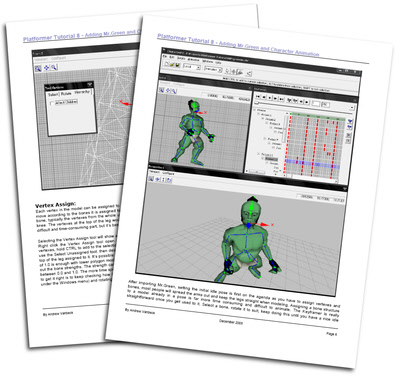 The tutorial covers:
The tutorial covers:
- Downloading and installing CharacterFX.
- Selecting and loading models for animation.
- Setting up the model ready for working.
- A brief look at texturing.
- Bones and Joints - what they are and how to make them work for you.
- Vertex assignment, and how to realistically bend model formations.
- Animation and Keyframe techniques.
- Exporting for DarkBASIC Professional
![]() Good luck with the tutorial, it is recommended that you take your time and get to know just how animation is acheived. Defining your own characteristics rather than relying on the preconfigured data can unlock a new realm of possibilities for your games. Finally, the latest project files can be found here.
Good luck with the tutorial, it is recommended that you take your time and get to know just how animation is acheived. Defining your own characteristics rather than relying on the preconfigured data can unlock a new realm of possibilities for your games. Finally, the latest project files can be found here.
CharacterFX is now free
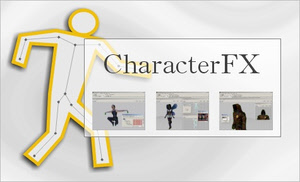 CharacterFX is a character animation tool, created for gamers, artists, modelers and hobbyists. It allows you to breathe live into your meshes using skeletal animation and advanced tools like Inverse Kinematics and Weighted Vertices, but still it is easy enough to use for all levels of computer graphic artists.
CharacterFX is a character animation tool, created for gamers, artists, modelers and hobbyists. It allows you to breathe live into your meshes using skeletal animation and advanced tools like Inverse Kinematics and Weighted Vertices, but still it is easy enough to use for all levels of computer graphic artists.
The main features of CharacterFX are:
- skeletal animation with key frames
- dope sheet editor that visualises key frames and allows you to drag keys around
- easy to use forward and inverse kinematics system - virtually no special setup required
- weighted vertices for smooth skin bending
![]() Download CharacterFX from the Insane Software website.
Download CharacterFX from the Insane Software website.
TrueSpace for DarkBASIC Professional - Tutorial

The results of the trueSpace tutorial for DarkBASIC Professional
This tutorial is massive, and even helps you to set up your your trueSpace workspace with a view for game modelling. Due to the amount of detail, this article covers just some of the highlights; you will need to download the PDF document to see the full details. It also makes a great reference to look back on when you finally start on your own modeling / coding adventure. Watch the video opposite which will give you a feel for what you are about to learn, then dive in and get started! As well as the tutorial download, all of the models and resources are available. If that's not enough, Vickie has also created a further package of models and media to use in your own games.
The Project files can be downloaded as a zip file. This includes the trueSpace media and the DarkBASIC Professional example project.
![]() You can download this tutorial as a PDF file for offline browsing or printing.
You can download this tutorial as a PDF file for offline browsing or printing.
Introduction
Welcome DarkBASIC Professional Users to the Vickie Eagle trueSpace Tutorials, in this first tutorial we are going to build some basic landscape models and move them into your DarkBASIC Pro engine . The Techniques you will use here can be applied to any number of applications for game development. I have spent several weeks studying the construct of the DarkBASIC Professional engine to get a better understanding of how models are loaded and used inside this engine. In the following pages I will reveal what I have learned . To follow along with this tutorial you will need to download Truespace 7 and install it on your computer. Truespace 7 can be downloaded from the official Caligari site at http://www.caligari.com/, and is now free for all, both for personal and commercial use.
First, let's start with some basics of trueSpace. Setting up your workspace is a very important part of getting your workflow going. You must also have a good working tool set that you are comfortable with. In my travels I have learned that most professional video game developers have tool sets they use in order to produce what you see in today's commercial games. Tool sets include modelers, animation programs, paint programs and file format converters. In this article we are going to discuss and work with the modeler, which in this case is Truespace 7.6.
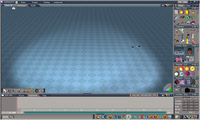 One of the first things you will want to do with your modeler is set up the workspace. trueSpace 7.6 comes with two environments you can chose to work in. For this exercise we will be working with the "Model" side of trueSpace. The other side of trueSpace is called workspace which requires a render engine to get the full effect of what it can do with normal maps and .D3D textures, so all of the modeling we will be doing will come from the Model side of trueSpace. (Continued in full version)
One of the first things you will want to do with your modeler is set up the workspace. trueSpace 7.6 comes with two environments you can chose to work in. For this exercise we will be working with the "Model" side of trueSpace. The other side of trueSpace is called workspace which requires a render engine to get the full effect of what it can do with normal maps and .D3D textures, so all of the modeling we will be doing will come from the Model side of trueSpace. (Continued in full version)
Building your World
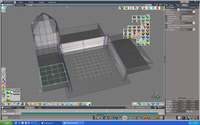 I have included the "Sample_01.scn" file for you to load up in trueSpace that will give you this model to start with. Simply navigate to the included file, open TS (trueSpace), make sure you are in the model side, click on the TS6 files tab and once the tab drops click on Load and then Scene. You will then be able to load the model into the 3D environment. If you did it right you should be looking at the screen opposite.
I have included the "Sample_01.scn" file for you to load up in trueSpace that will give you this model to start with. Simply navigate to the included file, open TS (trueSpace), make sure you are in the model side, click on the TS6 files tab and once the tab drops click on Load and then Scene. You will then be able to load the model into the 3D environment. If you did it right you should be looking at the screen opposite.
Editing the model is fairly simple the tools in Truespace do most of the work for you. One of the main editing tools you will use in TS appears after you right click on the model. Look in the full version to see what these tools look like.
Now right click on the model and the edit menu will appear, once you see it you can edit this model. We are going to start by moving the mouse over the model. You will see that every face (a face is an area of the model) that you move your mouse over will turn green around the edges. To select a face or edge to edit just Left click on it. Once you have it selected you can edit that piece. This is the foundation of how TS works. No other modeler works like this. So if you have made models in other modelers then you will be used to doing a lot more clicking to get the same face selected for editing. Remember that everything in TS revolves around selecting faces, vertices and edges as in all modeling. (Continued in full version)
UV Mapping the Model
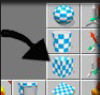 The next step will be to set up the UV mapping. When making a model its very important that you set the direction and repetitions of a texture for your model. If you do not do this TS will stretch a single texture over the entire model. Now press the icon shown opposite to set the UV mapping to a box shape. This will allow the textures to be placed on the model facing the right direction without being stretched .
The next step will be to set up the UV mapping. When making a model its very important that you set the direction and repetitions of a texture for your model. If you do not do this TS will stretch a single texture over the entire model. Now press the icon shown opposite to set the UV mapping to a box shape. This will allow the textures to be placed on the model facing the right direction without being stretched .
Now that you have a UV box you can grab the edges of it an pull the texture into place or have the texture repeated in order to set it up to look natural. This Material Editor menu includes options to select and add your own texture and paint your model. The Material Editor does just what it describes. (continued in full version)
From trueSpace to DarkBASIC Professional
"I cannot emphasise enough how important it is for you to go through the trueSpace tutorial library. There you will find techniques used by the pro modelers at no cost to you! These videos used to cost $40.00 each. So get them all while you can."
Now that you have saved your models and are ready to load them into your game we get to the easy part, loading the models into Darkbasic Pro. The code is very simple:
`*****************************************************
`MODELS
`*****************************************************
` Load world model and scale it
load object "World.x",1
scale object 1,500,500,500
`this command makes everything more rounded
SET OBJECT SMOOTHING 1,75
`-----------------------------------------
load object "/DBtree1.x",2
set object smoothing 2,75
scale object 2,500,500,500
SET OBJECT TRANSPARENCY 2,4
`-----------------------------------------
You will want to set the level up just like you see above to get the desired effects. Now run your level and you should see something close to this picture here. And that's it! 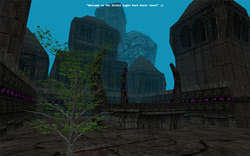 You can make any-thing you dream up. I again cannot emphasise enough how important it is for you to go through the trueSpace tutorial library. There you will find techniques used by the pro modelers at no cost to you! These videos used to cost $40.00 each. So get them all while you can.
You can make any-thing you dream up. I again cannot emphasise enough how important it is for you to go through the trueSpace tutorial library. There you will find techniques used by the pro modelers at no cost to you! These videos used to cost $40.00 each. So get them all while you can.
I have included the full source and all the models and textures for everything you have seen here, so dig into all those models and make something cool. I would love to see what you come up with.
Everything I have included with this tutorial can be used in any of your Darkbasic games under an open license and may be altered or added too in order to make more custom levels and object. You may not sell these models included with tutorial as single models or in a model pack or as an altered version with a different name. Thank you.
![]() The additional resource files can be downloaded as a zip file. This includes various pieces of media created by Vickie and made available for you to use in your own projects.
The additional resource files can be downloaded as a zip file. This includes various pieces of media created by Vickie and made available for you to use in your own projects.
About Vickie Eagle
"Hello, my name is Vickie Eagle;  I have been making models for several years now and am currently an Ambassador for trueSpace, a modeling software package created by the Caligari Corporation. I have also worked for the Solstar Company, the creators of the Realm Crafter engine. I am currently writing a MMORPG game called Witch Gate. One of the most fun things for me to do is make models. It's my goal to get on a professional game development team and help launch the next generation video games. I know that if I keep with it and work hard enough I will catch up with those like minded people and together make this happen."
I have been making models for several years now and am currently an Ambassador for trueSpace, a modeling software package created by the Caligari Corporation. I have also worked for the Solstar Company, the creators of the Realm Crafter engine. I am currently writing a MMORPG game called Witch Gate. One of the most fun things for me to do is make models. It's my goal to get on a professional game development team and help launch the next generation video games. I know that if I keep with it and work hard enough I will catch up with those like minded people and together make this happen."
Dark Lights update

The video preview of the trueSpace tutorial above includes a few extra effects to set the ambience of the scene. In particular, it uses Dark Lights to cast the shadows and provide the eerie mood of the castle and courtyard.
To improve the experience of trueSpace users, Dark Lights has been updated to allow direct use of exported models. This has been brought about by dealing with multi-textured limbs in addition to the single-textured approach previously used. Many existing users may have seen this issue arise as black or white models after lightmapping.
Other improvements include:
New Commands
- LM Set Light Map File Format <mode> (0=png, 1=dds, 2=bmp)
- LM Set Light Map Folder <folder>
- LM Set Verbose <mode> (0=don't display warnings, 1=display warnings)
Modified Commands (new parameters marked with *)
- LM Build Light Maps <tex size>, <quality>, <blur radius>, <*num threads>
does light mapping across multiple threads, does not return until complete - LM Build Light Maps Thread <tex size>, <quality>, <blur radius>, <*num threads>
does light mapping across multiple threads, returns immediately to allow status checking with LM Get Complete() - LM Add Light Map Object <obj>, <basestage>, <dyn light mode>, <*flat shaded>
allows forcing of flat shading on objects - LM Add Shaded Light Map Object <obj>, <LMstage>, <*flat shaded>
allows forcing of flat shading on objects
For new users to Dark Lights, the plug-in adds a suite of new light mapping commands and features to DarkBASIC Professional, and also includes a versatile lightmapping tool with full source code. Here are some of the features that Dark Lights supports:
- Three types of light: Directional, Point and Spot Lights
- Variable attenuation point lights, both quadratic and linear attenuation are avaible.
- Curved surfaces are smoothed correctly.
- Realistic shadows and variable shadow blurring.
- Transparent objects that modify the colour of the light ray as it passes through it.
- Uses very fast ray casting to achieve quick build times
- Start the light mapping as a thread so you can display its status whilst it works.
- Ambient occlusion for realistic global lighting.
![]() Existing users will find the latest update in their order history. Anyone wishing to purchase Dark Lights for the first time will receive the updated version, full details can be found on the Dark Lights page.
Existing users will find the latest update in their order history. Anyone wishing to purchase Dark Lights for the first time will receive the updated version, full details can be found on the Dark Lights page.
Video Gallery

UberTerrain Demo
Kaedroho has been working on a LOD terrain system for his UberTerrain project. This video shows how the terrain sections are smoothly switched in and out as the camera travels over the scenery. Altogether the terrain engine is about 1500 lines, and uses vertex manipulation to maintain the seamless view.
![]() The project forum thread can be found here.
The project forum thread can be found here.
![]() The demo of UberTerrain can also be downloaded and tested from here.
The demo of UberTerrain can also be downloaded and tested from here.
Designing Quests
![]() In October we featured Quests, by Jeff Howard. This is an accompanying video which delves deeper into some of the concepts covered in the book. You can also visit the website for more discussion, game ideas and help in designing meaningful quests.
In October we featured Quests, by Jeff Howard. This is an accompanying video which delves deeper into some of the concepts covered in the book. You can also visit the website for more discussion, game ideas and help in designing meaningful quests.
Morphing Clock
Valle has been experimenting with the idea of morphing shapes. This demonstration uses the clock time, and you can "interfere" using the mouse, creating an array of other interesting shapes.
The demo can be downloaded and run yourself.
Carnage
Fallout has returned with another well-polished preview of his latest game. Carnage is a 4-player, top-down deathmatch. Although he confesses that the control system needs a little reorganising, it shows great promise already.
![]() The associated forum thread is available here.
The associated forum thread is available here.
PlayBasic News

by Kevin Picone
Well, as the year rapidly winds down to its inevitable close, it'd be easy to just kick back and chill out for a while - if only there wasn't a mountain of work to get through, one line at a time. This month, we're proud to bring you the spoils of the past season, in the form of the latest PlayBasicFX release. The new version introduces our latest runtime technology (VM2) into PB users' hot little hands. Not content with climbing one mountain, we've also been secretly working upon new IDE for PlayBasic. While it's early days, I'm very optimistic about the potential it will have on the PlayBasic future. Outside of the office, a bunch of dedicated users have been powering away on with their own games and even new extensions for PlayBasic. One of the most impressive is a wrapper for the popular Box2D physics engine, giving PlayBasic & PlayBasicFX programmers a whole new world to tap into. Physics is here.
PlayBasicFX V1.74 released
Finally the coding marathon that was VM2 is drawing to a close and we can bring you the next transitional release of the PlayBasicFX package. Not familiar with PlayBasicFX? Well in short it's the next generation edition of the PlayBasic, that we've been developing in parallel with the existing editions. The main changes in the product are the move from the DirectDraw engine (found in PlayBasic V1.64 and below editions) to the Direct3D engine. Moreover, previous releases of PBFX package were running upon virtually the same runtime (VM1) as standard PlayBasic. So they had much the same calculation performance and the same linguistic limitations. With release V1.74, this is no longer the case. PBFX editions are now exclusively using the new VM2 runtime technology. Confused ? Well to make a DarkBasic related analogy, PBFX is to PB, what DBpro is to DB Classic.
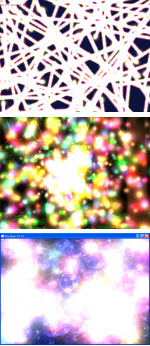 So what can PBFX's VM2 do for me ? Well VM2 brings a world of new possibilities to your PlayBasicFX applications, from the users perspective it's primarily all about speed at this point. Even though the edition in V1.74 isn't the final, conservatively speaking VM2 is anywhere from 2 to 5 times the real time performance of the VM1 runtime. To put this in perspective, this means VM2 yields very similar & better (in some cases) performance than even some natively compiled basics. Which means you can write more complex, involved programs and know that PlayBasicFX will keep up with you!
So what can PBFX's VM2 do for me ? Well VM2 brings a world of new possibilities to your PlayBasicFX applications, from the users perspective it's primarily all about speed at this point. Even though the edition in V1.74 isn't the final, conservatively speaking VM2 is anywhere from 2 to 5 times the real time performance of the VM1 runtime. To put this in perspective, this means VM2 yields very similar & better (in some cases) performance than even some natively compiled basics. Which means you can write more complex, involved programs and know that PlayBasicFX will keep up with you!
Other differences found in PlayBasicFX V1.74, come in the form of Direct 3D support. What does mean ? Well, it means that PlayBasicFX can now take advantage of the 3D hardware acceleration found on your computer's video card, which can be used for not only 2D effects, but creating 3D scenes as well. The new graphics engine includes things like sprite mesh (2d/3d) rotation, particle engine, perspective projection (view scenes as 2D or 3D), new map engine, more collision methods etc. It should be noted though, that while FX can do 3D, it isn't the focus of FX. But it's there for you get your hands dirty.
Registered PlayBasic owners can download the latest PlayBasixFX upgrade from the maintenance area of the UnderwareDesign.com PlayBasic Forum.
Box 2D - Adding Physics to Your PlayBasic Creations
by Christian Ang
This month really flew by, I have been working with PlayBasic and Box2D (http://box2d.org/) this past month bringing the two together. I was really hoping I could show more of what it can do with some more demos and such, but alas I added more commands than explaining them properly. I'll be taking the time to do it next month though, so don't worry!
But hey, if you're up to the challenge of testing it without any documentation and some little demos then great, it would sure make my job a little easier. Although, it hasn't been out for too long it does have a good number of features to make a basic simulation for whatever your needs are. With about 50 commands in the library so far I don't think it is too bad for a month's work, doing it in my spare time. You can create multiple worlds, bodies, shapes, and easily link them to your sprites in PlayBasic so you don't have to control it. There are also commands to set properties of shapes and bodies such as Density, Friction, Restitution, Linear and Angular Damping, Mass, Bullets, and Sleeping. There are also a few commands to set velocity, force, torque, and impulses. Unfortunately some things aren't in total working order yet until I add a few more things and fix some commands, but it's a work in progress, right?
Although I'm sure all you want to see is some demos of it in action so go ahead and download the demos (with exe), not much but I promise next time I'll make some better demos. Everything will also be fixed in due time along with some new things to be added and before you know it, or I know it, the entire command set of Box2D will be wrapped up in a nice and easy to use library for PlayBasic.
Over And Out
To all those who've supported PlayBasic & UnderwareDesign.com in 2008 my sincerest thanks, I wish you all a happy and safe holiday season. One thing is for sure though, we'll be back 2009 cluttering up internet airwaves with more techno babble than you can shake a stick at. Until then...feast!
This month's Winner
Each month we pluck one lucky subscriber from the newsletter mailing list and award them a free copy of DarkBASIC Professional. The email address of this month's winner is: lnk.**th@gmail.com If this is you then send us an email to claim your prize.
Outro
Share your news with over 19,500 active games developers!
If you have something you'd like featured in a future issue then please get in touch and include as much information as possible (including where applicable: screen shots, URLs and zip files).
Issue 72 deadline - December 23rd 2008.
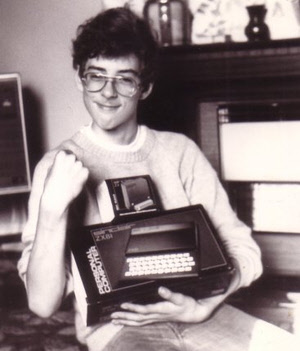 This month's Quote is replaced by a photo that says so much more than words ever could. This could be deemed the pivotal point of a journey that lead to the formation of The Game Creators.
This month's Quote is replaced by a photo that says so much more than words ever could. This could be deemed the pivotal point of a journey that lead to the formation of The Game Creators.
For our younger readers, what you see here is the Sinclair ZX81, and a 16K Ram Pack, boosting the standard 1 Kilobyte of memory the machine was supplied with. It cost £70.00, which in today's terms is around £212.00 ($327 USD, €254 EUR).
The ZX81 ran at a staggering 3.25MHz, and boasted 8KB of ROM and - for the first time in a home computer - floating point arithmetic.
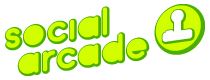
 Cartoon Fantasy Pack
Cartoon Fantasy Pack Pylon
Pylon Pitchfork
Pitchfork Gallows
Gallows Well
Well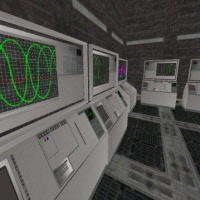 Control Console
Control Console
