The AppGameKit Educational bundle has been expanded and now features three new game tutorials. Teachers can now help students learn about the gaming logic to three classic games - Pong, Tanks and Reversi. The Pong game is broken down into different stages and is ideal for new coders. The logic in the Tanks and Reversi games is clearly explained, with suggestions for student exercises throughout. All AppGameKit project source code and media is included alongside the detailed PDF documentation.
PONG Game

Learn how this classic game can be coded in AppGameKit. The tutorial covers the basics of variables and functions, introduces images and sprites, how to get input from the keyboard and shows how to use text. This is ideal for beginners.
TANKS Game
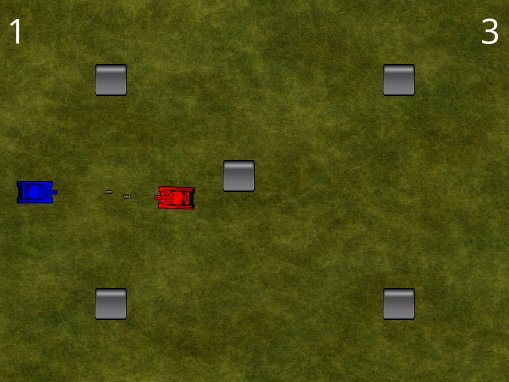
In this game students will learn a little about basic AI. The computer's tank homes in on the player tank and avoids the blocks in its way. There's lot to learn from this game and you'll be encouraged to play around with variables to see how the game changes.
REVERSI Game
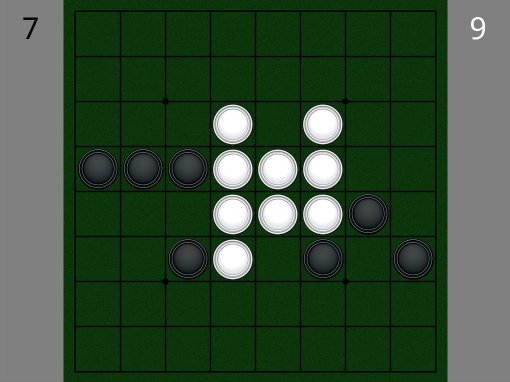
This more advanced looking game breaks down into easy to follow functions and code. Students can examine code that searches data, manipulation of sprites, computer AI and other important areas to make the logic of this game possible.
These projects prove again that AppGameKit is an easy, quick and powerful programming solution.
