After another busy week of bug fixing and improvements we've released a new build of GameGuru MAX - here's the low down on what's new!
Rendering
- Fixed a cloud flickerering issue that sometimes happened when choose an object from the object library
- Activated SSAO by default for all game projects, increasing quality of ambient scenes by adding extra shadow details


Object Placement
- Fixed a scale value bug, it now shows 100 and not 99
- Lights are now hangging down and higher when not placed using smart mode
- Objects place onto the floor, even if the camera looks straight ahead
- Fixed grid system so no Y adjustment during control
- Stabilized the Y position when placing objects in an EMPTY scene
- Fixed remaining quat rotation issues (copy paste rotate)
Importer
- Another fix for the file selector opening in different location to that of the imported models
- Added a checkbox to toggle whether surface texture is chosen directly or generated by taking data from RGBA channels of source textures
- Fix for surface texture description text formatting being incorrect
- Fix for texture path disappearing after selecting file in importer
- Fix for non-dbo animation files not loading
- Fix for some objects importing stretched
Level Editor
- Objects are no longer highlighted when moving the mouse over the scene
- Lock and Unlock buttons now show properly in the right panel
- Fixed a bug with Reset Visuals
- Fixed an issue where the filter effect could not be set to NONE in demo games
- Fixed the re-populate grass button not respecting user settings
- Fix for the Character Creator, it could crash when changing character types
- Fixed an issue where objects dragged from the scene to the objects list were not being deleted
Save Stand Alone
- Fixed a bug where a Standalone Character Created Enemies had black trousers instead of Camo Trousers
Behaviors, Visual Logic & LUA
- Visual Logic connection line now updates even if mouse not over an object
- Fixed issue of DLUA float variables not working
- Any logic that used to use IFUSED field can now read the visual logic connections for the same result
- SetPlayerFOV LUA command no longer drains FPS if FOV value the same
Grid System
- Further improvements to the grid snapping system, more robust for old levels
- In snapping mode, the object will no longer move until the mouse is moved
- Grid system now accessible even when no object is selected
- Added new offset XZ to the size grid XZ for advanced users
- Further improvements to the grid positioning system for advanced users
- New grid options - floating point accuracy and buttons to align the grid's offset and by the size of the selected object
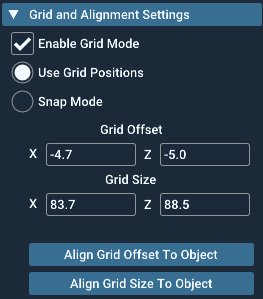
Groups
- You can now use CONTROL+Left click to select multiple objects without needing to use the rubber band control

Tree & Vegetation
- Added "Lock Tree Visibility" button to prevent terrain quality changes from affecting tree visibility
Save StandAlone
- The game's standalone icon will now be correct
- Fixed a problem with a standalone game's opening menu swapping the equipped weapon
Finally......
If you're looking for game-ready assets for GameGuru MAX take another look at the Booster Pack which has also been updated with three new levels added!

